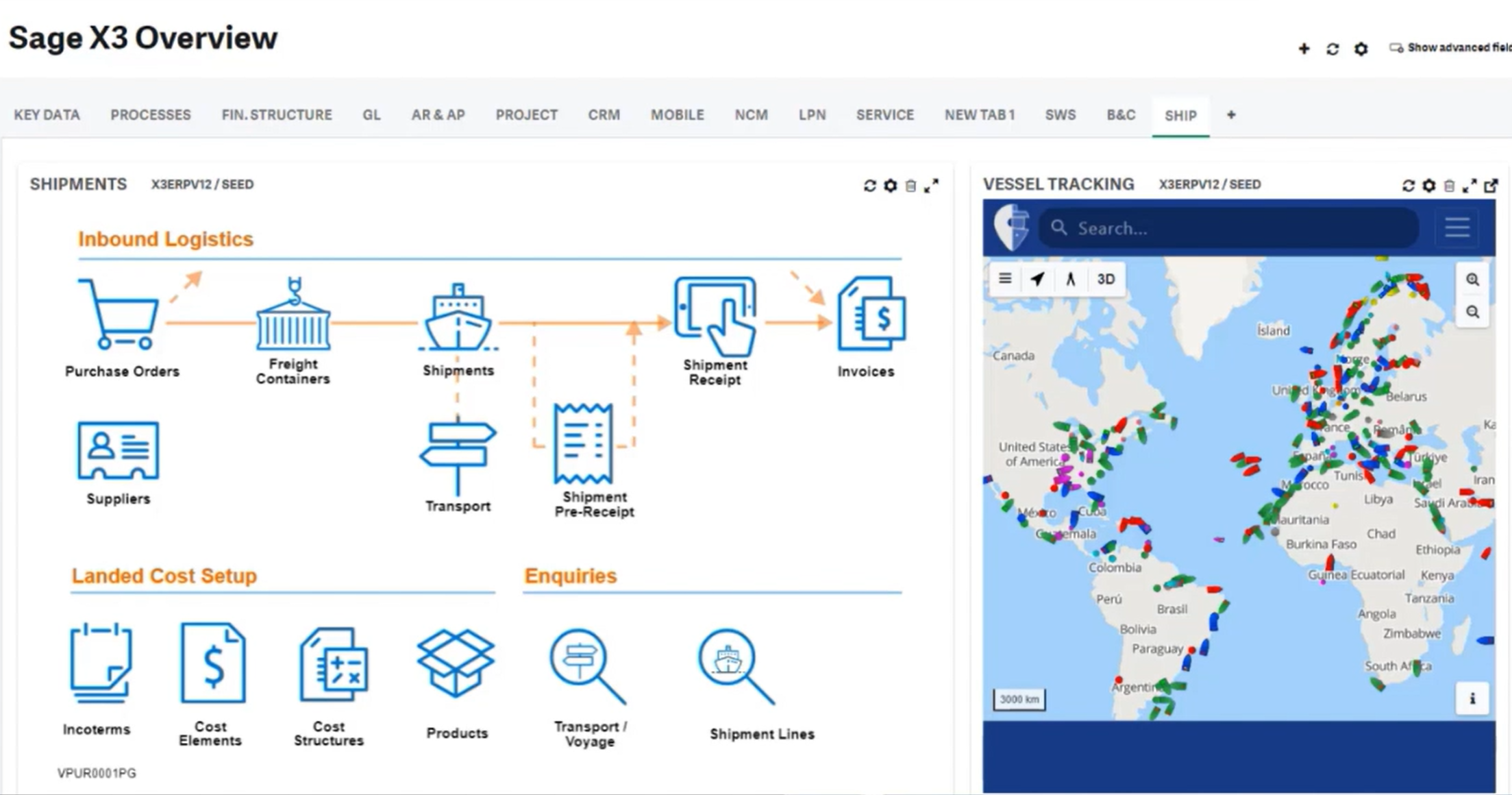Sage 50cloud Pastel
All your business essentials in one package
More than traditional accounting software, Sage 50cloud Pastel is an integrated business software solution for small and medium sized businesses.
This holistic solution includes all the tools you need to gain control of your business, offering you the power and productivity of a trusted desktop solution.
Boost productivity with new Sage cloud features and seamless integration with Microsoft Office 365 allowing you to work how, when and where you want with secure cloud and mobile services.
Built-in tools such as intelligent reporting and automated bank transaction imports provide real-time and accurate information. You can automate key business processes and gain the confidence you need to make important decisions. Now you’ll have more time to focus on what’s important and allow you to run your business more efficiently.
Sage 50cloud Pastel Versions:
- Sage 50cloud Pastel Xpress
- a simple desktop accounting solution connected to the cloud with invoicing and cash flow management
- Number of users: 1 – 3
- Sage 50cloud Pastel Partner
- a powerful desktop accounting solution connected to the cloud with in-depth stock and reporting
- Number of users: 1 – 20
Business reporting at the click of a button
Creating the perfect report can be very time-consuming. Sage Intelligence Reporting automates your reporting process so that you can focus on analysing the information to make informed decisions with confidence. Use the standard report templates or design your own reporting templates in Microsoft™ Excel® and update them straight from your Sage 50cloud Pastel software.
Sage 50cloud Pastel Partner
Add on modules
Spend more time on your business, less time on your books with a range of add-on modules
We understand that as your business grows, you may require more sophisticated functionality. Take a look at our range of integrated add-on modules:
BILL OF MATERIALS
Bill of Materials and Kit Item Codes
Together with the Inventory module, the Sage 50cloud Pastel Bill of Materials module gives you access to two related functions: Bill of Materials and Kit Item Codes.
With the Bill of Materials module, you can build, assemble, or manufacture any inventory item using other inventory items as parts or components. The Kit Item Codes allow for the specification of one code on an invoice, and the system leads multiple invoice lines that can include inventory items and remark lines. You can also create Bills of Materials or Kit Item Codes with an unlimited number of components.
Up to three non-inventory additional costs associated with the Bill of Materials can be created, for example, labour, freight and overhead costs, per Bill of Material. When you manufacture you can remove component items and create manufactured items.
Reporting for the Bill of Materials module includes:
- An audit trail
- Material requirements to determine whether there are sufficient components on hand to manufacture.
- Components used in Bill of Materials / Kit Item Codes to track inventory items (components) allocated to a finished inventory item (manufactured product).
DEBTORS MANAGER
The Debtors Manager module helps you to optimise your collections process, and generate up to date and accurate cash flow forecasts from your debtor’s book.
- Keep track of all calls made to customers and the promises they make.
- Instantly link your notes and the Age Analysis balances in a single report.
- Create daily call back reminders and action lists for easy follow-up.
- Track all outstanding invoices. For every outstanding invoice you will know:
- Why it is outstanding
- When it will be paid
- What has been done to collect it, and what actions you should take?
- Select from a menu of up-to-date and accurate cash flow reports.
- Drill down and get reconciliations of invoices outstanding per aging category per customer.
- Email clear and concise payment reminders for every single overdue invoice per customer.
- Track movement in balances per customer and per aging category with the Age Analysis Movement Report.
FIXED ASSETS
Managing your fixed assets includes the following tasks:
- Tracking each asset’s value, both from a tax and an accounting point of view
- Depreciating assets correctly using an appropriate depreciation rate and method
- Updating the replacement values of your fixed assets for insurance purposes
- Maintaining an accurate Fixed Assets register which records information such as: date of purchase; date of disposal; purchase price; accumulated depreciation and net book value
Once you provide the initial information, the Fixed Asset management system automates and manages your assets for you.
One of the realities of Fixed Assets processing is that companies frequently change depreciation rules as legislation allows and as company policy changes. Some changes are retroactive to when you purchased the asset. Fixed Assets calculates its values dynamically from the start of each asset’s life, which makes retroactive changes simple. Imagine the time required to accurately programme all this yourself into a spreadsheet!
**Fixed Assets can be used in conjunction with the core Sage 50cloud Accounting system or can be purchased as a stand-alone product.
INTELLIGENCE REPORTING
Utilising Microsoft® Excel®, the Sage Intelligence reporting tool revolutionises the way you make decisions in your business.
Intelligence Reporting is an add-on module that dynamically links to your Sage accounting data, taking your business beyond standard reporting functionality.
You can generate spreadsheets by simply extracting Sage 50cloud Pastel accounting data and converting it into an easy-to-read, graphic format. This module retains report formats and makes them available for future use. You also have instant access to ‘live’ information and that last minute journal no longer impacts your Excel reporting.
Sage 50cloud Pastel Intelligence Reporting offers a customisable pack which provides drill-down functionality.
- You can customise the standard set of reports and templates, and create new ones. It gives you flexibility with the combinations of financial data you choose to report on.
- Sage 50cloud Pastel Intelligence Reporting ships with Management Packs (Balance Sheet, Income Statement), Sales Master (Sales Reports), Inventory, Purchasing options, and more.
MULTI-WAREHOUSING
- Streamline your inventory management and warehouse
- Set-up and use multiple stores or warehouses
Working with multiple stores is almost identical to working with normal inventory or stock. The only difference is that each time you want to access an inventory item, you must specify the store in which the item exists.
Sage Pastel’s warehouse management software makes it easy to track and control inventory items.
Some of the features include:
- Ability to link users to one or more stores and prevent users from accessing items in other stores
- Creation of up to 999 stores with an unlimited number of inventory items per store
- The same inventory item code can exist in different stores and will share all item fields except quantities, cost prices, selling prices and reorder information
- Ability to copy selling prices from one store to another, per item per store
- Ability to transfer items between stores using a Store Transfer Journal
- Inventory reports will allow you to filter on stores
POINT OF SALE
A powerful and secure retail solution suitable for small and medium sized retail businesses. Sage 50cloud Pastel Point of Sale Back Office and Reporting features:
- Integrates seamlessly with Sage 50cloud Pastel Xpress or Sage 50cloud Pastel
- Powerful, yet easy to set-up and operate;
- Keyboard friendly for fast processing.
- Simple screens and large display areas make this cashier-based system ideal for any till point.
- Interfaces with most popular barcode scanners, cash drawers and pole displays. Once installed and set up, tellers can be trained and working in record time.
- Security features helps prevent potential theft.
Since Sage 50cloud Pastel’s POS system is fully integrated, makes use of the security controls within Sage 50cloud Pastel, as well as allow you to assign access per user in POS.
Additional back-office functionality includes supplier processing, account payments, viewing customer age analyses and statements. Using Sage 50cloud Pastel’s advanced stock control and price matrix; you are able to determine pricing per customer, volume-based discounts and special prices.
PROJECT TRACKER
It can be difficult trying to keep track of a project’s income and expenses. Monies laid out, monies received, budgets and project income statements can be a nightmare to prepare – especially when you have multiple projects on the go.
The Sage 50cloud Pastel Project Tracker allows you to manage your projects, associated budgets and costs while providing in depth reporting keeping you “in control” of each project’s financial position.
Functionality includes:
- Reporting groups linked to various cost codes
- Enhanced budget creation per project
- Income statements per project
- Allocation of expenses and income per transaction per project
- Linking invoices and GRV’s to projects
RECEIPTING
Process and print receipts in one go with Sage 50cloud Pastel Receipting
Sage 50cloud Pastel Receipting add-on module allows you to enter data once in order to process and print receipts. You can do this without having to use your cash book. Once you are ready, Sage 50cloud Pastel Receipting will automatically move the receipts into your cash book for you.
The provision of printed receipts of payment and the creation of the cash book entries can be achieved in one simple operation. If you require your income to be realised only after receiving payment from your customers, you can make use of the receipt analysis codes.
Sage 50cloud Pastel Receipting accounting software benefits include:
- Receipt money against multiple Customers, Suppliers or General Ledger accounts per receipt
- Customise receipt layout (create a receipt template or receipt sample)
- Enter post-dated cheques or credit card entries
- Process discounts at the time of receipt
- Use analysis codes when invoicing customers and specify separate General Ledger accounts per analysis code
- Enter cost codes per line
- EFT Payments are catered for
SERIAL NUMBER TRACKING
Track items from the moment of purchase or manufacture to sale with Sage 50cloud Pastel’s Serial Number Tracking Module.
With this stock control software module, inventory management even extends to you being able to track the item for warranty purposes should it be returned to you for repairs.
- Each item has its own unique serial number
- With Sage 50cloud Pastel’s inventory control software, Serial Number History allows one to view movement history for serial number items. With Serial Number Listing, the serial number per inventory item, along with its status can be viewed.
- Use the Serial Number Tracking Module with other Add-On modules: Multi-Stores and Bill of Materials.
- By using the Multi-Stores module, you can transfer serialised inventory items between stores. Use of the Bill of Materials module allows manufacture into serialised items.
TIME AND BILLING MODULE
Bill your employees’ time to your customers with the Time and Billing module.
With the Sage 50cloud Pastel Time and Billing Add-On module, simply complete timesheets for employees and charge your customers via activities. The activities that you create are the services you sell to your customers. These activities per employee timesheets can be used to create customer invoices.
Analyse staff productivity with the Sage 50cloud Pastel Time and Billing module.
Sage 50cloud Pastel’s timesheet management software is useful in any environment where chargeable hours can be billed to customers. This handy project management analysis software allows you to monitor staff time and attendance. Staff productivity can be analysed through standard reports, and exceptions reports can be run with the timesheet software for rates that vary from the default rate.
Time and Billing module features include:
- Chargeable and non-chargeable activity codes
- Linking activities to and tracking employees
- Enter timesheets per employee. In each timesheet line, you must select a customer and an activity
- Creation of invoices from timesheets
- Use of cost codes to allocate costs and revenues to areas such as jobs, sales people, departments or any other grouping allowing you to track costs or revenues
**Not all features are available – please check for availability in this region.
Sage Pastel Partner Brochure Download:

Experience, expertise and service excellence
Usage is the authorized provider of a diverse range of business management software solutions in Australia and New Zealand. Established to address the increasing demand for a dedicated and dependable source of industry and product knowledge, our consulting team leverages a broad spectrum of software products to deliver potent industry solutions tailored to meet specific sector needs.